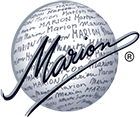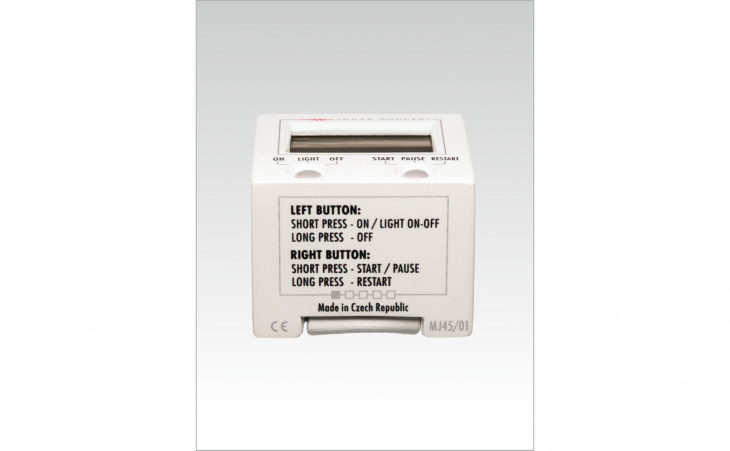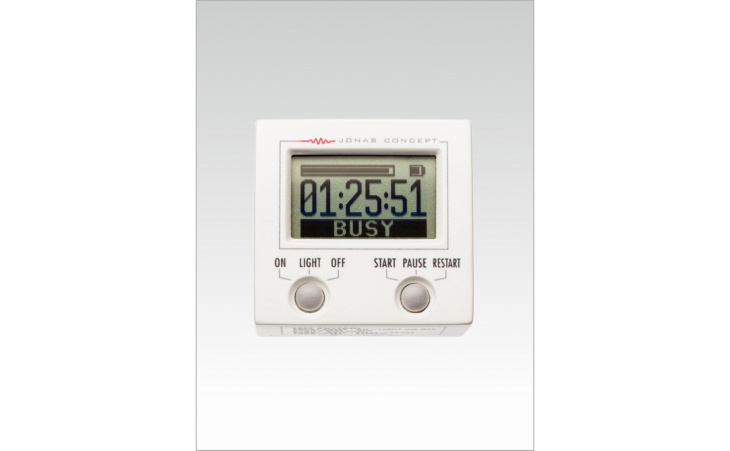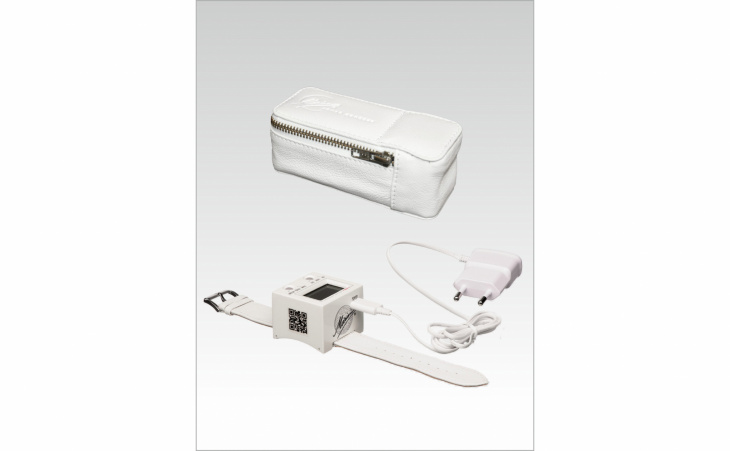Description of the Instrument
Buttons
Each of the two buttons has multiple functions - see the Procedure section for a detailed description.
Left Button
- ON – switch on (1 short press, approx. 1 second)
- LIGHT – display backlight (1 short press after switching on)
- OFF – switch off (1 long press, approx. 3 seconds)
Right Button
- START – program start (1 short press)
- PAUSE – interruption of the running program (1 short press), resuming the interrupted program (1 short press)
- RESTART – discontinuing the program and returning to the beginning (1 long press, approx. 3 seconds)
Display
- Status bar (graphical representation of the cycle time progress) and battery charge indicator - top bar
- Time - the digits in the middle
- Current device status - bottom bar
Contents of the package – Marion instrument, wrist strap, charger, operating instructions.
Operating and Usage Instructions
Procedure
-
Fasten the strap on your wrist so that the box fits tightly against your skin.
-
Press the left button (ON) briefly to turn the instrument on. The display will show the time, the battery level in the upper right corner and the word READY in the lower bar, i.e. the device is ready for use. To turn the display light on, press the left button (LIGHT) briefly; to turn the display light off, press the left button (LIGHT) briefly again.
- To start the program, briefly press the right button (START). The timer will start and the word BUSY will appear on the lower bar. This means that the program is running.
- To pause a program in progress, press the right button (PAUSE) briefly. The timer will stop and the word PAUSE will appear in the lower bar. To resume the program, press the right button (PAUSE) again briefly, the time on the display will start running and the word BUSY will appear in the lower bar. This means that the program is running again.
- When the time has run out and FINISH 00:00:00 appears on the display, switch off the instrument by long pressing the left button (OFF). If you want to use the device again immediately, press the right button (START) briefly and the display will show the full time and the word READY again. The instrument is then ready to be started again.
Notes on the Operation and Use of the Instrument
The instrument can be used daily, or even several times a day, and can be used during normal activities without having to sit or lie still. We do not recommend using it when working with water or in activities that could cause it to strike hard objects, causing mechanical damage. Pay particular attention to the display. Slight shocks, e.g. when running, are fine.
The time on the instrument is automatically set to one complete cycle. The number of cycles required for cleansing is individual and depends on health, age, etc. If you are using the instrument for the first time, we recommend applying the full cycle at least once a day for three months.
When using and handling the device, observe all safety warnings in this manual.
Even with very frequent use of the Marion instrument, the body cannot be harmed.
Charging
You can monitor the battery level on the battery icon in the top right corner of the display. If the battery level drops, recharge the battery using the included charger, which you connect via the micro USB connector to the socket on the side of the instrument, and then plug into the mains. The display will show the BATTERY CHARGING message. When the battery is fully charged, the message will disappear. Note: If the battery is completely discharged, the BATTERY INSERTED message will flash when the charger is connected. In this case, simply disconnect and reconnect the charger to start the charging cycle with the BATTERY CHARGING message.
Please observe the following guidelines when charging:
- Charge the instrument only when it is not in contact with a person. It is completely unacceptable to use the instrument while its charger is connected to the mains.
-
For charging, use only the charger supplied by the manufacturer, otherwise electric shock or damage to the Marion instrument may occur.
- Do not expose the instrument to water, otherwise irreversible damage to the instrument, which cannot be repaired even by subsequent drying, will occur.
- The mains socket must be easily accessible and close to the instrument being charged.
- When not in use, unplug the charger from the power outlet and the instrument..
- If the charger cable is damaged or the charger connector is loose, stop using the charger to prevent an electric shock.
- Do not touch the charging cable with wet or damp hands.
- If the charger has been exposed to excessive moisture or water or other liquids, have it checked by a qualified service centre.
The manufacturer recommends checking the battery charge regularly, even when the instrument is not in use. In this case, it is advisable to completely discharge the device once in a while and fully charge it again.
Operating Environment
The recommended operating temperature is 10 °C to 35 °C. Do not expose the instrument to sunlight for long periods of time. It is an electronic device - protect it from rain and water.
The Marion instrument is not particularly sensitive to vibrations caused by walking and normal movement and its program is not interfered with by other electromagnetic fields in the environment (e.g. TV, refrigerator, mobile phone, etc.).
The Marion instrument does not interfere with medical devices or any other electrical equipment.
Maintenance of the Instrument and Strap
Do not expose the instrument to extreme heat or cold - this could adversely affect its function. Keep it dry, do not dry it in the microwave.
Wipe off the instrument only when switched off, using a dry soft cloth if necessary. Do not soak the device in water or use any aggressive cleaning agents.
The strap may only be cleaned with products intended for use on the skin.
Safety Notice
Follow all recommendations in this manual.
Do not use the instrument when its use is prohibited.
Child Safety
This instrument and its accessories are not toys; do not allow children to play with them. Keep the instrument and its charger out of the reach of children.
Information on Disposal and Recycling
At the end of the life of the instrument or the charger, the relevant pieces should be disposed of in separate electrical waste. Do not dispose of in normal household waste!
This instrument and the charger comply with the regulations on the use of certain hazardous substances in electrical and electronic equipment and batteries (REACH, RoHS).
Technical Data
- Marking: MJ45/01
- Firmware version: v 1.3
- Dimensions (without the strap): 37 mm (h) × 48 mm (w) × 46 mm (d)
- Weight (including the strap): 94 g
- Connection to the charger: MicroUSB, 5V 0.7A
- Battery: integrated LiPo battery (3.7 V, 250 mA)
- LiPo battery charging time: approx. 3 hours
- Operating time per charge: approx. 30-40 hours (depending on the use of the backlight)
- Operating temperature: 10 °C to 35 °C
Service and Warranty Conditions
Do not disassemble or attempt to rebuild the instrument or charger, otherwise the warranty will be void and the manufacturer will be released from liability.
The warranty period for the product is 24 months from the date of purchase. If any defects are found within this period, you are entitled to file a claim.
- Please file a claim with the retailer from whom you purchased the product.
- For easier handling, we recommend attaching a warranty card, if included in the package, or a receipt or invoice. In the case of a repeated claim, the report from the previous claim may also be required. In the claim, please describe exactly what defect the product suffers from or how the defect manifests itself.
- A justified claim within the warranty period will be settled by free repair or replacement of the claimed product with a new one.
- If the claim is justified, then at the moment we accept the product from you for repair, its warranty period will be suspended until the repaired product is handed back to you, but no longer than for a period of 30 days (unless the parties have agreed on a different period of time for handling the claim). If the claim is settled by replacing the defective product with a new one, the original warranty period shall continue without interruption.
Cases of Unjustified Claims:
- Mechanical damage (e.g. from a fall, sharp object, etc.) related to the defect,
-
damage caused by water,
-
damage caused by improper handling or unprofessional intervention in the product,
-
use of a non-standard charger,
-
use of the product in contravention of the operating instructions or for purposes other than those for which the product is intended.